If you have been into photography for a while, you have probably already considered using watermarks. It's very easy for photos to get stolen these days, and if you hold your work in high esteem, you might be afraid that someone might profit from it.
Luckily, there are many ways to watermark photos currently and many watermark templates to choose from if you don't want to create your watermark from scratch.
In this article, we will cover many useful topics, such as:
- How to add a watermark
- What are watermark templates
- What is the best free watermark app
- Is it necessary to watermark photos
- How to make a great custom watermark
But first things first, let's talk about the pros and cons of watermarking, as these are really important factors to consider before we delve into watermark templates and apps that you may find useful.

The Pros Of Watermarking
It's About Brand Recognition
You can see watermarks as closely related to logos. Your watermark can be your logo, and it's totally up to your preferences. If you create a simple yet memorable watermark, people will remember it and associate your work with it, which will lead to success in the long run because they will be able to recall your work easily. You might think branding isn't important as long as your work is outstanding, but it's not exactly like that. People need to memorize your work, and a clever watermark can help them do that.
To Watermark Photos Means To Protect Them
Of course, we aren't talking about 100% protection here because watermarks can be removed manually in Photoshop or with special software geared toward that. But not everyone has the skills and time to do that, and a watermark makes it much harder for your work to get stolen or republished.
Add Watermarks To Increase The Value Of Your Photos
In a way, watermarks are like signatures, and pieces of art signed by the artist have more value and credibility. While this is more obvious regarding drawings and paintings, photography can be treated similarly. Also, if you use your signature as your watermark, that makes even more sense.
Now, what are the potential reasons not to watermark photos?

The Cons of Watermarking
Watermarks Can Look Bad
Sometimes watermarks can ruin the photo if they aren't subtle enough. This is especially true for watermarks with 100% opacity that are also a bit too large. You can easily avoid this issue by spending time designing your watermark. Don't treat it as something you have to get rid of quickly and put some thought into it. Your watermark should never interfere with your photos.
You Can't Fully Protect Images By Watermarking
You might decide to skip watermarking your photos because you know that it doesn't guarantee you full protection. While this is true, and adding a watermark to your photos doesn't guarantee you anything, it's at least a useful strategy you can adopt to protect your work. Of course, it's totally up to you.
Now, after considering these factors, let's move on to actual watermarking techniques.
So, how can you watermark photos elegantly? These are a couple of solutions for good-looking watermarked images.

Elegant Signature Watermark
This is my favorite because the signature can look rather subtle and artistic.
You need to make a digital replica of your signature and place it in the bottom part of your images.
So how to watermark photos with your signature?
The best way would be to create your signature with a drawing tablet, import it to Photoshop, and adjust its opacity. You can also use a specific font that mimics handwriting, but I think it's much more beautiful to use your actual signature because it's unique.

Using Your Logo As A Watermark
Watermarking photos with a logo is common, and if you already have an existing photography business, this might be the ideal solution.
Even if you don't have your logo, you can design it or hire a designer.
Your logo should be simple and elegant and shouldn't overpower your photos.
Also, ensure that your logo's watermark's opacity isn't set to 100% because it will stand out too much in this way.
It's good to look for sources of inspiration online and see how successful photographers use logos as their watermarks. The watermark position, in this case, should be similar to the signature – it's best to place it in the bottom part of your photographs.

Creating A Custom Border Watermark
This is a non-standard way of watermarking images, but it might be something you like. After all, there are no fixed rules; you can create as unique a watermark as you want.
The idea behind a border watermark is to create a simple white border with your name on it. This border acts like a frame with a certain aesthetic value.
You can easily create this border in Photoshop and use it for all your photos.
This type of watermarking is good because it offers protection without interfering with the contents of your photo. I find this approach a little bit too old-fashioned and complicated since I wouldn't want to save all my photos with a border around them but to each his own.

Using Apps To Watermark Photos
Apps are a great way to watermark photos if you don't want to spend too much time working in Photoshop and creating your watermark.
We will cover a few popular apps here; some are free, while others have premium features.
Watermark X
Watermark X is one of the most popular and user-friendly apps for watermarking images. It is free for a limited time; after that, you must purchase the subscription.
There are the most important features of this app:
- You can choose between many watermark templates, from simple to very elaborate. You will find something that suits your style and photography business!
- You can customize the watermark and make it unique with good design skills.
- You can easily pick the desired color, transparent background, or make a watermark semi-transparent. You can also change the watermark position.
- This app is updated often, and you can always find some new templates. This means that you can easily improve any watermarked image with new features.
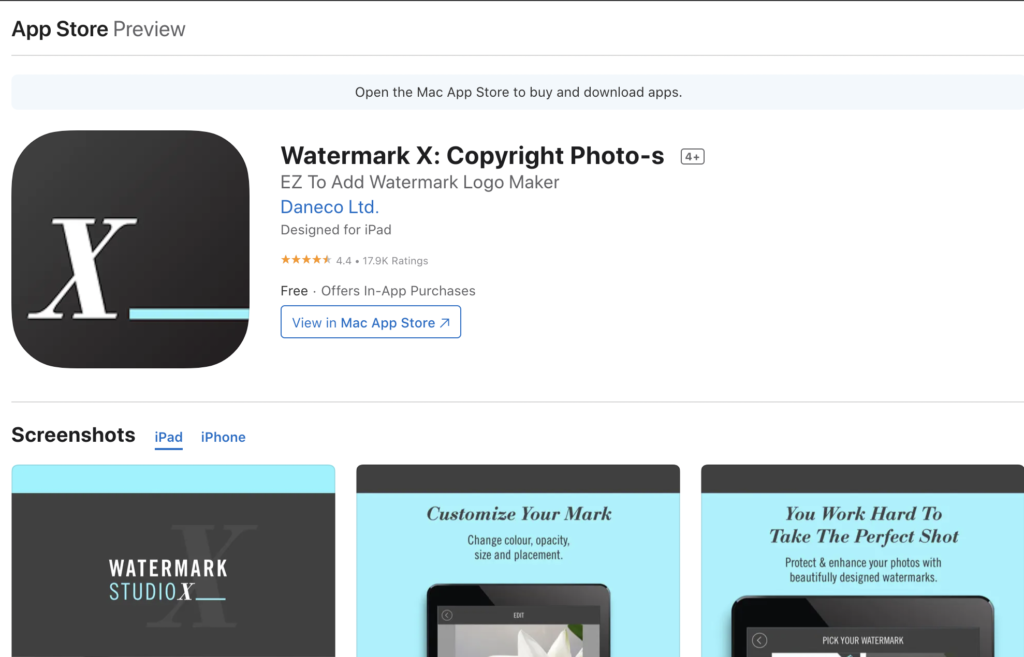
My Watermarks
This is another great app for anyone who's not keen on manually creating their watermark.
The app is similar to Watermark X, but there is one extra feature – it allows you to scan your signature so that you can use it to create your personalized watermark.
You can also design a logo with this app and use it as your watermark.
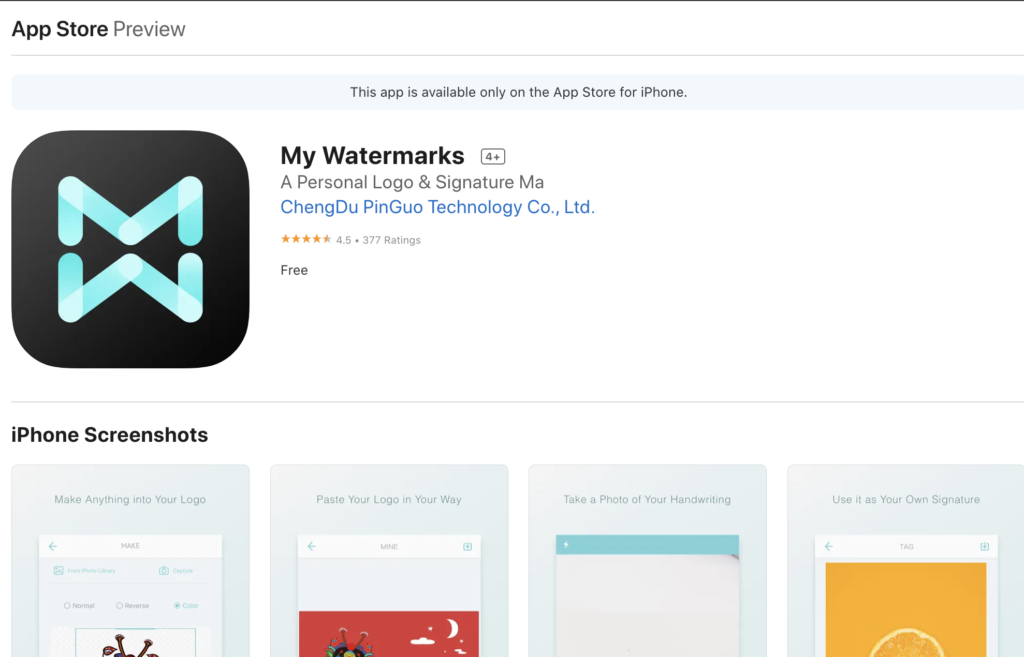
PhotoMarks
PhotoMarks is a premium app you will enjoy if you need more advanced editing tools.
These are some of the options you will have to add a custom watermark:
- Logo overlay
- Combine colors
- Shadow effects
- Text creation
The price tag of just $5, which makes this app quite affordable.
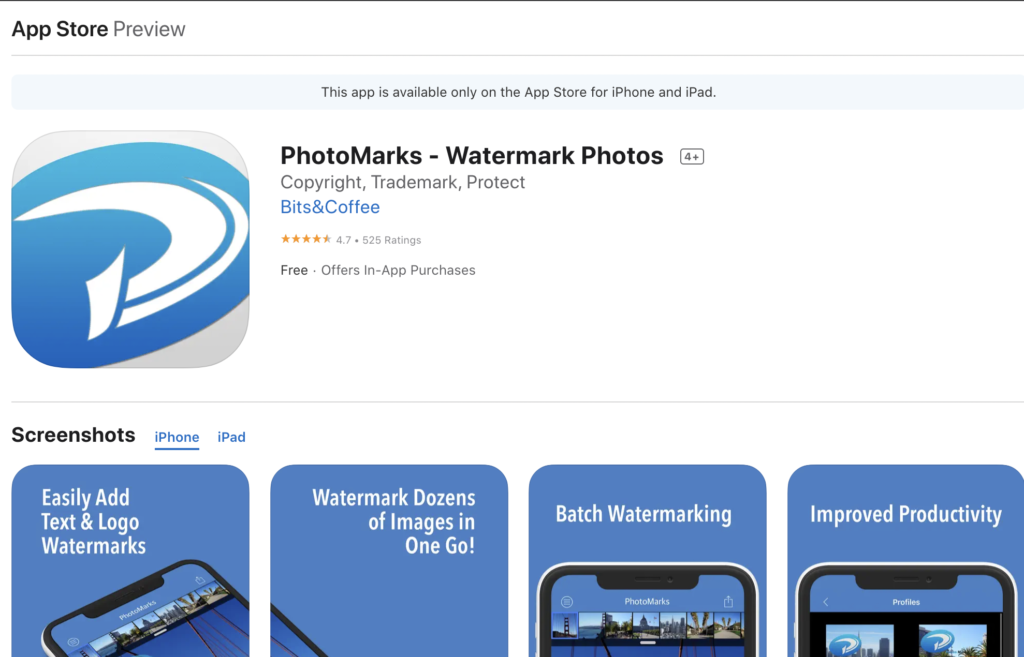
Add Watermark
This app allows you to apply logos, watermarks, or text to your photos and videos effortlessly.
You can also export the watermark you make in this app and use it elsewhere, which is great.
The editing options are pretty standard – color and opacity control, resizing, cropping, manual watermark position, etc.
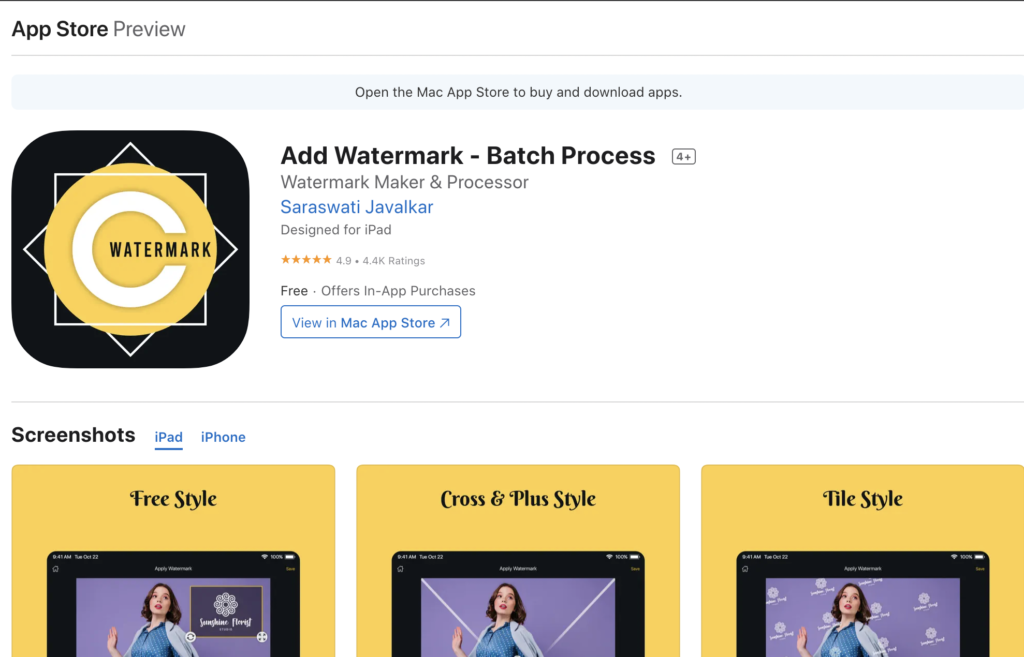
Watermark Photo
If you want to have many options, look no further!
This app has more than 300 different options to choose from, which will satisfy even the pickiest customers. The customization options are also endless here! This app is ideal for anyone who wants to create a unique brand and share it on social media and elsewhere.
Amazingly, it's a free watermark app, but it offers in-app purchases.
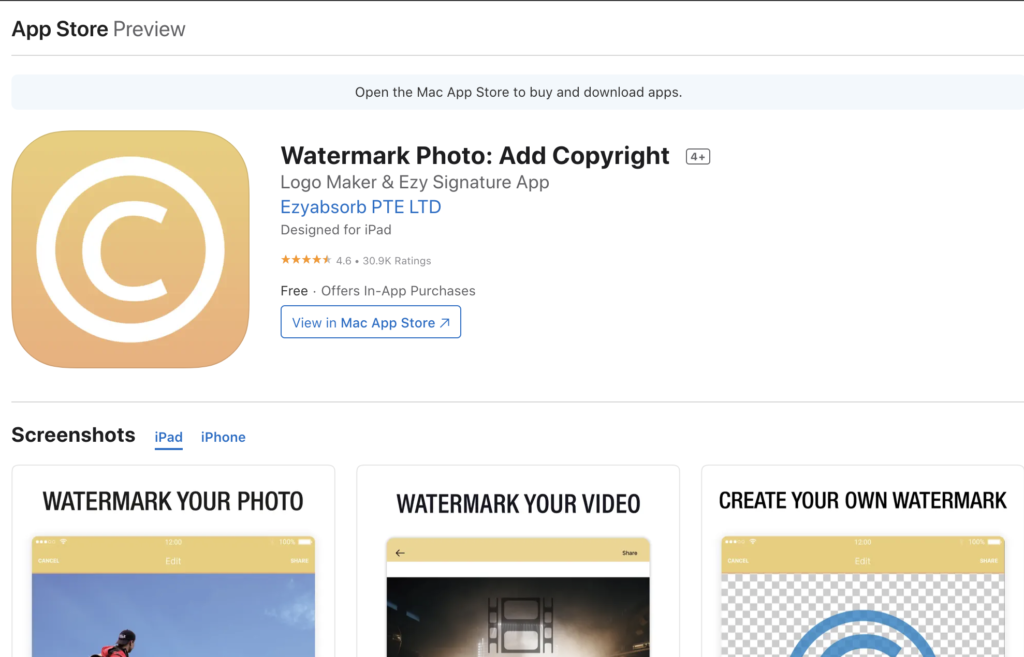
Create A Copyright Watermark In Lightroom
You can easily watermark your photos in Lightroom, too. This is a great solution for you if you're a professional photographer who works in Lightroom daily!
- Go to Edit > Edit Watermarks (Windows) or Lightroom Classic > Edit Watermarks (macOS).
- In the Watermark Editor dialog box, pick your watermark style – it could be text or graphic.
- Pick Watermark Effects if you want them
- Click Save
That's pretty much about it; it's simple to watermark images in Lightroom.
You can watch this video for step-by-step instructions in case you need them, but adding watermarks in Lightroom is pretty straightforward.
Conclusion: Add Watermarks If You Care About Protection
To watermark or not to watermark?
While we don't want to tell you what to do, it's good to consider both pros and cons of watermarked images and see what works best for you and your photography business if you have one.
The most important thing is that if you decide to use watermarks, you should ensure that they are subtle and elegant and don't ruin your work.




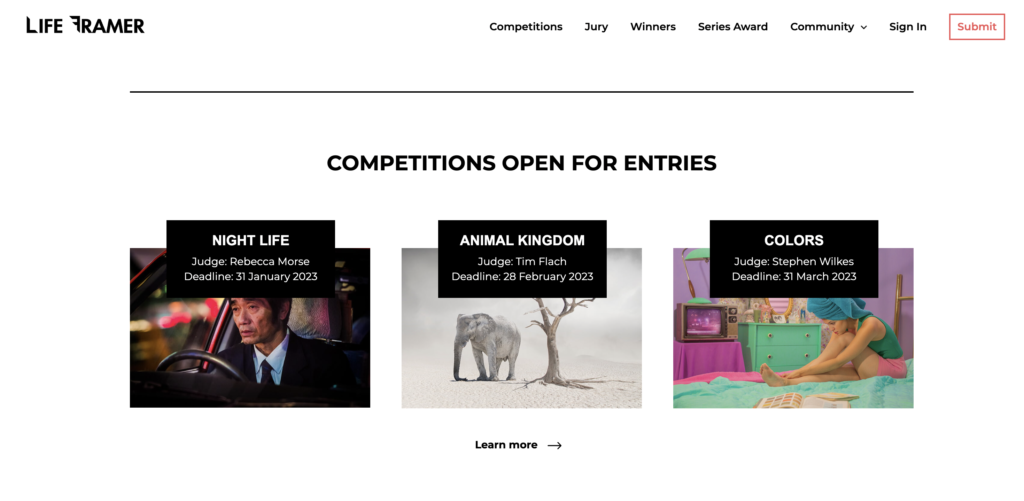


1 Comment
Thank you Jasenka – very useful 🙂